The courses run approximately on the following schedule:
- Fundamentals of GIS: Weekly, starting Sundays
- GIS Data Formats, Design, and Quality: Weekly, starting Sundays
- Geospatial and Environmental Analysis: Every other week, starting Sundays
- Imagery, Automation and Applications: Every other week, starting Sundays
- Geospatial Analysis Project: approximately every other month, starting on a Sunday
If you are considering enrolling, you can enroll in any upcoming session, and for the weekly courses, within a few days after the course starts. Or, if you’d rather, you can wait for the next session to start. For Geospatial Analysis Project, due to the large time between runs of the course, if you just missed the start but want to join in the current session, you can message Nick – on occasion, we’ve helped people get into the current session.
If you’re in a current session and want to join the next session, see What happens if I fall behind in a course? Will I be penalized?
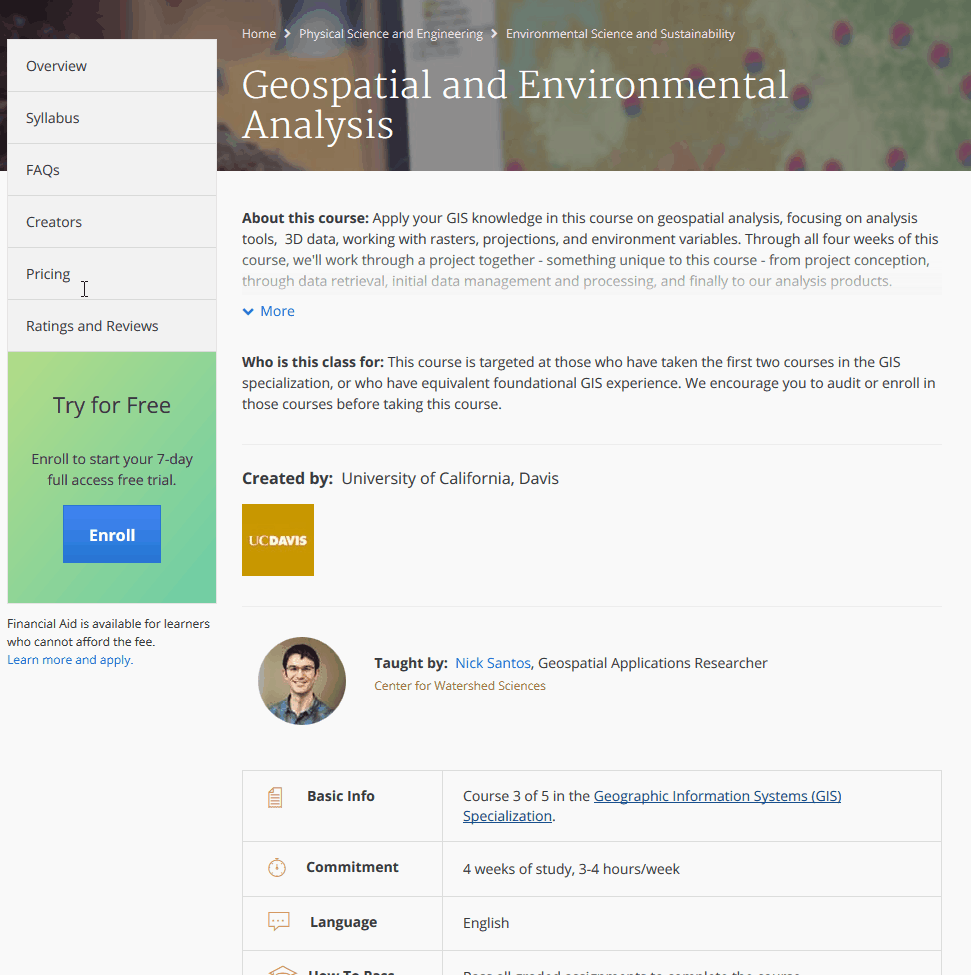 (click to enlarge)
(click to enlarge)