In addition to the paid options for courses that result in a certificate, Coursera offers the ability to Audit courses for free. Auditing allows you to view all of the videos, materials, and links, as well as download the course materials for practice. Importantly for many, you can view the quizzes and final assignment, but cannot submit them for a grade.
I believe giving audit access is very important so that everyone can afford GIS education – if you want more practice and challenge, I encourage you to pay for the course, as you will get more practice from submitting the assignments, but auditing will still give you a strong GIS education. Coursera has made it harder to enroll as an auditor recently (and hard to see that you *can* audit at all), so here’s a GIF that shows you how to do it:
To summarize what you see in the gif, do the following while logged into the site as a registered user:
- Go to the course (you need to do this per-course, not for the specialization)
- Click or scroll to the ‘Pricing’ section and confirm that auditing is available for the course.
- Scroll to the Enroll button
- Click the small audit link near the bottom of the box the pops up
- Enjoy the course!
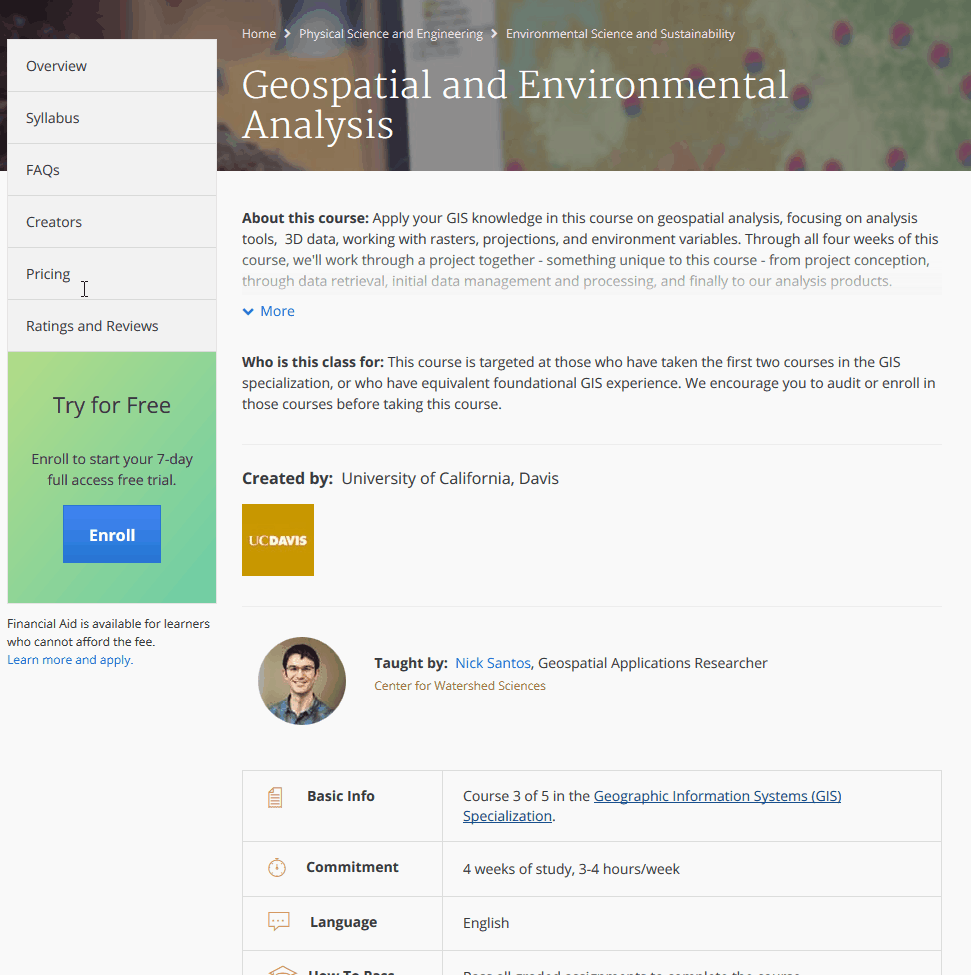 (click to enlarge)
(click to enlarge)